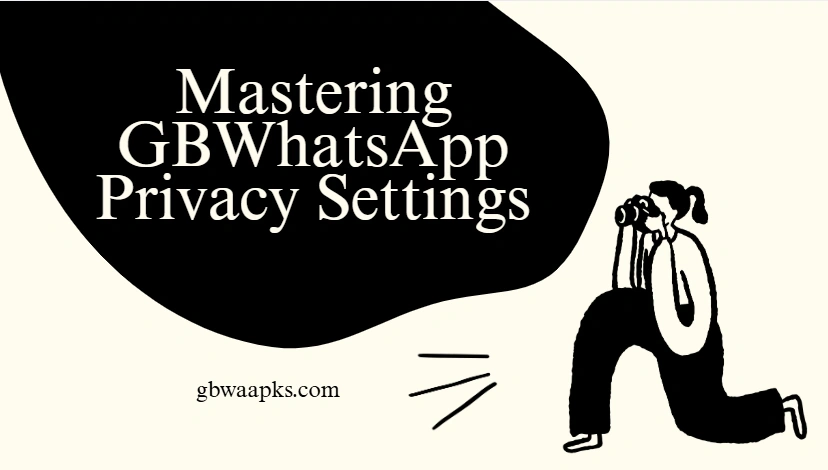Mastering GBWhatsApp Privacy Settings: A Complete User Guide
In the digital age, maintaining control over your messaging privacy is essential. Standard apps often expose your online status, read receipts, and personal activity, which can create pressure or unwanted visibility. The GBWhatsApp APK provides advanced privacy settings, allowing users to control exactly what others see and when. By customizing these settings in the GBWhatsApp APK, you can communicate with confidence, maintain discretion, and protect both personal and professional interactions.
Hide Online Status with GBWhatsApp Privacy Settings
Being visible online can create an expectation for immediate replies. GBWhatsApp’s privacy settings let you hide your online status completely.
How to enable:
- Open GB Settings > Privacy.
- Toggle Last seen and online on.
- Optionally, set exceptions for selected contacts who can still see when you’re online.
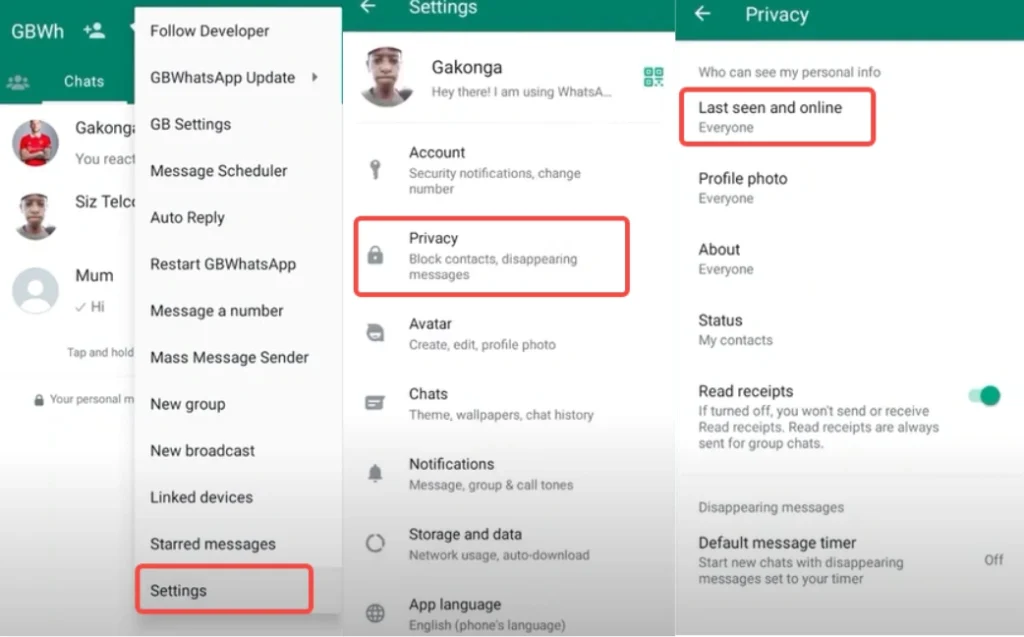
This ensures you can read and reply to messages at your own pace, avoiding unnecessary social pressure. It’s especially useful for professionals who need to focus during work hours without sending mixed signals.
Control Blue Ticks and Delivery Receipts through Privacy Settings
Blue ticks and second ticks indicate message reading and delivery. GBWhatsApp allows full control over these indicators.
- Hide Blue Ticks: Prevent senders from knowing when a message is read.
- Hide Second Tick: Stop showing delivery confirmations for messages.
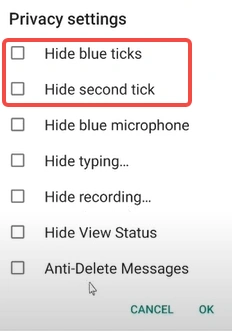
These privacy settings are crucial for managing communication stress. Users can read messages discreetly, plan thoughtful responses, and maintain a sense of control over their digital presence.
Manage Status Privacy Settings
GBWhatsApp gives users detailed control over who can view status updates.
- Navigate to GB Settings > Privacy > Status Privacy.
- Choose from options like My Contacts, My Contacts Except…, Only Share With…
- Use selective visibility to control exposure of sensitive photos, personal updates, or professional announcements.
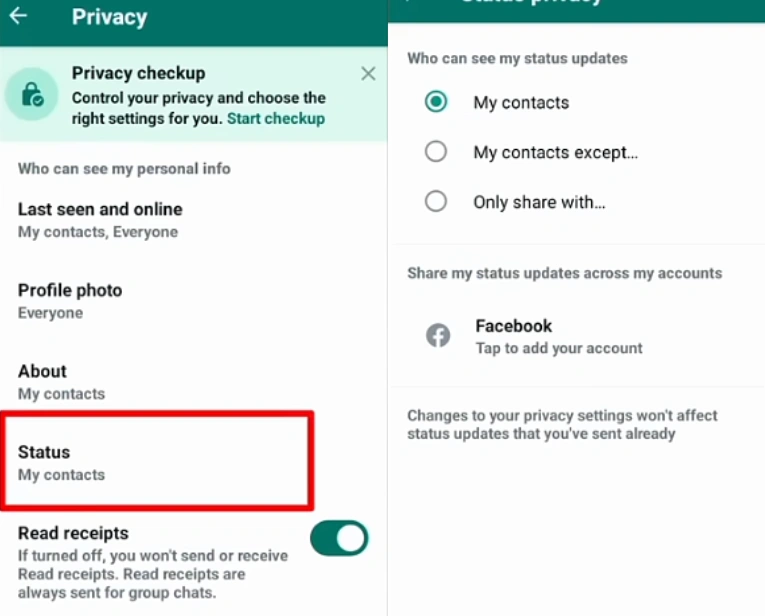
These privacy settings ensure that personal or professional content reaches the intended audience without oversharing.
Hide Typing and Recording Indicators
Typing and recording indicators often reveal engagement before a message is sent. GBWhatsApp privacy settings allow users to hide these indicators for maximum discretion.
Steps:
- Go to GB Settings > Privacy > Hide Typing/Recording.
- Toggle on to prevent others from seeing typing or recording actions.
This feature is particularly helpful when composing sensitive replies or reviewing messages before responding.
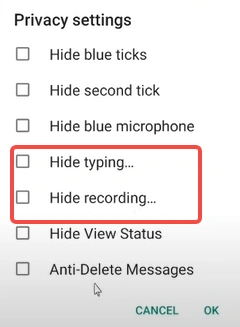
Lock Chats Using GBWhatsApp Privacy Settings
For highly confidential conversations, GBWhatsApp enables chat-specific locks.
- Open a chat, tap Menu > Lock Chat.
- Choose PIN, Pattern, or Fingerprint to secure the chat.
These privacy settings provide peace of mind for both personal and professional chats, ensuring that even if the device is accessed by others, sensitive messages remain protected.
Customize Group Privacy Settings
Group chats often involve multiple participants, creating privacy challenges. GBWhatsApp privacy settings allow granular control for groups:
- Hide last seen, blue ticks, or online status specifically for groups.
- Restrict who can see your profile photo or status within the group.
This ensures professional and personal groups remain organized and secure without compromising visibility in individual chats.
Extra Tips for Mastering GBWhatsApp Privacy Settings
- Combine multiple privacy settings for maximum control and discretion.
- Periodically review and update privacy configurations as contacts and groups change.
- Use Airplane Mode to read messages offline without triggering notifications.
- Remember that advanced privacy settings enhance security but should be complemented with responsible messaging practices.
GBWhatsApp privacy settings give users unprecedented control over their messaging experience. By mastering these settings, individuals can communicate confidently, maintain discretion, and protect personal and professional interactions while enjoying the flexibility and features that GBWhatsApp provides.